Anyone who wants an online presence must know how to write content for a website.

How to write content for your website
As a blogger and website owner, you need to be continually producing content for your site to:
- Keep it relevant, ‘living’ and evergreen
- Stay up with the latest in your niche
- Maintain or improve your google rankings
- Attract new readers from different sources
- Add value for your readers so they want to keep coming back
- Ultimately get your readers to take the call to action you are asking of them
So how much content should you be writing, and how often?
This is a good question, and there will likely be different answers depending on where you look.
Length and frequency of posts
As a general rule, your posts should be a minimum of 1,000 words, or even more if you can. I think about 1,500 words is an optimum length. With that being said, I always think that quality is more important than quantity, so if you’re not getting your 1,500 words, don’t worry. I sometimes have an idea for a post that might only be 700-800 words and there’s no point lengthening it just for the sake of it. I have had posts indexed with Google the very same day that have been less than 1,000 words.
You should be posting at least 2-3 times per week. The more you post the better! Many people who start blogging are doing it in their ‘spare time’. (Who has spare time, right?) What I mean is, many people work and have life commitments, so producing a 1,000 word post every day is going to be a big ask for most of us.
Your aim should always be to provide VALUE to your readers. When you are writing, always consider:
- Why should your readers take the time to read your post?
- What are your readers getting out of it?
Layout and structure of posts
There are lots of things you can do to structure your posts in a way that makes them easy to read, and visually appealing.
Make sure you have:
- Lots of white space so that the reader is not overwhelmed
- Paragraphs to break up content
- Clearly identified headings (using H2 or H3) so the reader knows what’s coming up
- Appropriate placement of images, again to break up content
- Black text on a white background for the best readability
Getting started with keywords
Using the platform within Wealthy Affiliate, writing your content is super easy because of the tools that are already provided.
It all starts with keywords.
You must be writing keyword rich content so that your readers find you in search engines. Well, that just got a whole lot easier! Jaaxy, the truly amazing keyword tool that is free and fully integrated with the Wealthy Affiliate platform, allows you to do a keyword search, and then directly turn the keywords that you have chosen into a draft article for you. You can either save those keywords for later, or start writing your content right away.
Let me show you what I mean:
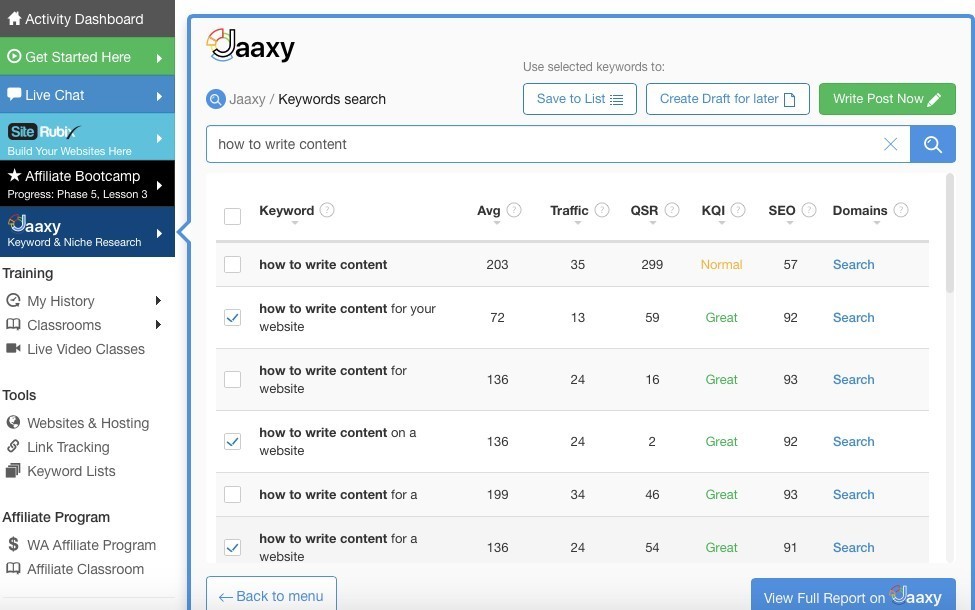
You can try out Jaaxy for yourself here. Just hit the back button to return to this page.
Of course, you don’t have to go straight into the Site Content editor. You can save your keywords into lists so you can use them at a later date.
It is ridiculously easy with Site Content
Seriously if you have not tried the Site Content tool, you need to. It is available with the free membership as well as the premium membership so is accessible to EVERYONE. It is accessible from the main platform so it is super convenient:

There are templates already available for you to use, and you can very easily create your own templates. If you have post types that you write on a regular basis then it’s worth standardising those into templates. Lots of bloggers set up product review templates so that the look and feel of their pages retains consistency. Same with book reviews, recipes, you name it – if you write the same style of post regularly then you might want to template it.
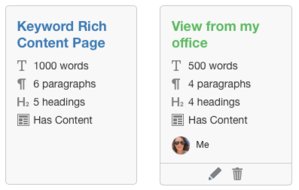
You can also arrange your posts into ‘buckets’ if you have multiple websites going at once, so that you can easily see your posts arranged into logical work spaces. This is what I mean:

And if you notice the coloured “G” in the images above, that means that the page or post has been indexed by Google – the platform displays this for you. If it is yet to be indexed, the G remains grey.
Once you have a post drafted, you can very easily add it to a bucket:

Easy access to images that you can legally use
One of the things I love most about Site Content is the ability to add images as you go. Trawling through the multitude of free images sites is a thing of the past (unless of course you want to and you have the time!). The images within Site Content are all approved for your use, so there are no concerns with being able to publish the images. There are over a million high quality images there for you to choose from.

You can of course upload your own images to the editor if you don’t need to search for one.
Grammar and spell check
The Site Content tool has a grammar and spell check function, so grammatical errors should be a thing of the past. The only thing you need to do is remember to always use it before you hit ‘publish’. Of course, I have issues with the spell check component because I write in Australian English. I just cannot bring myself to write “color”, when for me it is “colour”!! (I could go on – behaviour, organisation … but I shall stop now!)
Writing goals
If you are a fan of goals as much as I am, you will love this function. You can set your writing goals within Site Content, and see how you are tracking against them. (If you want to read more about goal setting, check out my post here).

Publish to WordPress
Once you have finished writing your article, and you are happy with the layout, the length, the use of your keywords, your images and your grammar and punctuation, you can publish directly to WordPress from the platform.
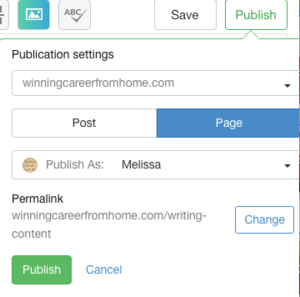
I hope that has helped you with how to write content for a website.
Need a keyword tool or content editor?
If you are needing a keyword tool and/or a site content platform, you cannot go past Wealthy Affiliate. You can sign up for free to test it out and see what you think. You can find out more about Wealthy Affiliate here, or you can straight to the sign up page and take it for a test run:
Leave me a comment or question below and I’m happy to help.


Hello,
Thanks for your advice! I personally decided to set a goal for 2 posts per week on my blog and I get traffic from Facebook ads. I’ve noticed that since I started scheduling my posting, I have more readers and the monetization of my website through Google Adsense is getting better! I would like to write 3 posts per week but I think this will be done later when I have more budget for my promotion campaigns. Thank you!
Hi there, that sounds like a good goal to set for yourself. I wish you all the very best with your content writing and blog posts. Thanks for calling and sharing your thoughts here.
Cheers
Melissa
Hey Melissa, a couple of things. One, your article regarding careers at home or work at home is simply brilliant.
Let’s face facts, everyone is getting onboard with it and it has become a way to seek financial security and live that life you want.
Writing content is very important and the way to structure it in your walkthrough was appealing because not everyone knows how to do this and it is even better for first time people who are trying to build that life for themselves.
When I made my first website, I had no clue about how to do anything in your walkthrough. However, it was because I got the training to do it was how I was able to successfully get my website noticed and on Google.
Question, what motivated you to write that article, did you have trouble with setting up your website too once upon a time?
Hi R.J., thanks so much for your comment. I wrote this article because there was a time when I had no idea what I was doing. I didn’t know anything about creating websites or writing content. And then, once I was trained in how to do it, and with some practice, it became second nature to me. The reason I wrote this post, and other posts on this site, is to help demystify building an online career from home, and to show that if you know how to do it, it’s something that anyone can do. This is a skill that is available to anyone to learn if they choose to. I want to share with everyone the tools that they can use so that they can build the life that they want.
Thanks for stopping by R.J. and I wish you all the very best with your own websites.
Cheers
Melissa
Writing content is one of many obstacles that an Affiliate Marketer should conquer. You give good hints how to write it in a simple one, as equipped with tools like Jaaxy and Site Content. It can be easier for anyone who wants to create his / her own content. We can even build a template according to some topics that make us easier to comprehend the content.
Hi Gunawan, thanks for stopping by and sharing your thoughts here. Jaaxy and Site Content really do make our jobs as affiliate marketers so much easier don’t they?! I really love the tools available within Wealthy Affiliate, and have found that I don’t need to spend on other external tools, as I have everything all in the one place. All the very best to you.
Cheers
Melissa