Online business branding is going to help your business grow and help you be seen an authority in your niche.
Whether you have an online business, a work from home business, or a business of any kind, you are going to need to have your own brand. If you don’t have a brand, you need to establish a brand.
That may sound daunting. It doesn’t need to be daunting, and there are free resources as well as inexpensive resources that can help you get started.
Why is brand important?
Branding helps to improve recognition and is needed to show that you are serious about your business. A brand helps to make you look professional. A professional looking brand helps to build credibility and create trust. If you are going to be advertising your business, a brand is a must.
Thankfully, there are resources available that can help you with your business branding ideas and business branding design.
Let’s start by taking a look at a great resource that is available for free.
Canva
Canva is a really cool way to develop a free logo, and it has other resources available for your use as well.

The logos available come in a range of designs and colours that you play around with, and you can add images too. There are free images available within canva, and you can also upload your own images too.
Whilst you can achieve a lot without having to pay for anything, there are templates and pictures that you can purchase if you would like to. However, when you’re just starting out I would suggest that you can make do with the free resources available.
Canva is very easy to use, and maybe slightly addictive because the possibilities are endless.
The awesome thing about Canva is that you can create things other than logos. They have presentations, infographics, social graphics, blog banners and more.
I had a go at creating some infographics and came up with these:

and

These are infographics that I can share on social media.
You can create a multitude of social graphics whilst playing around with Canva. They only took a few minutes, and you can share these across all your social media platforms like Pinterest, Facebook, Webtalk and Instagram with links back to your website to really start to build an online presence.Sometimes it can be hard to post new content all the time to social media, so now and then, posting a graphic that is unique to your business, with a call to action, is a great way to keep momentum in the social media sphere.
Canva is one of those great sites that continues to expand its offerings. Check it out, you won’t be disappointed.
There are some excellent logo sites out there that do charge small fees for the creation of logos.
Paid logos
Looka
If you do want to take your business to the next level, Logojoy offer pretty amazing logos that you help to build yourself, within minutes.
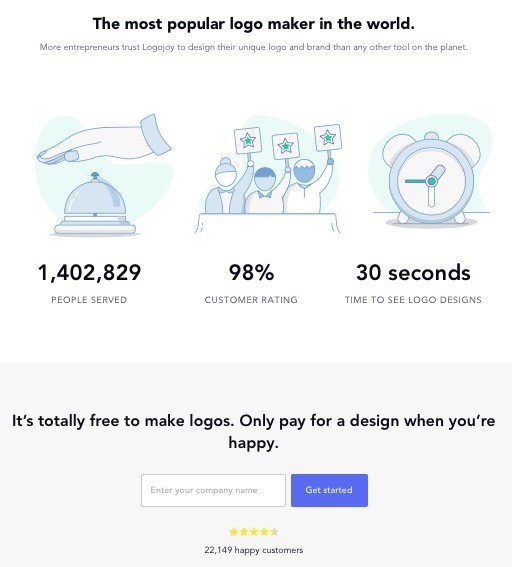
You start by entering your business name and slogan (if you don’t have a slogan, don’t worry it isn’t mandatory), you choose colour palettes that appeal to you, and some images that you like. Then Logojoy produce a range of logos for you to test out. You can edit them as you like. If you don’t like them, you can start again with new colour palettes and new images until you get something you like.
I generated a few within moments.
The results you come up with are professional, and will save you from engaging a designer to do the work for you.
There is a fee to use their logos professionally, and the fees are as follows:
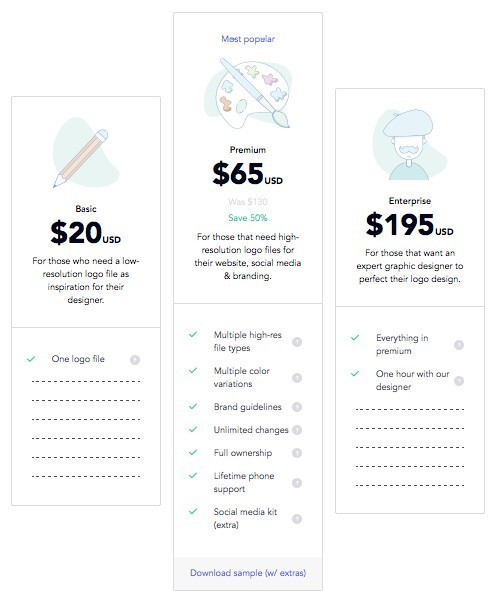
You don’t pay anything up front – you only pay once you are happy with your logo. If you aren’t happy with the logo then you don’t pay anything. The price is very low if you consider what it costs to engage a designer.
If you can’t find a free logo that you’re happy with, and/or you just want the peace of mind that you are purchasing a quality logo, then Logojoy is definitely the way to go.
Flaming Text
Flaming text allows you to make your own text logo. There are hundreds of designs to choose from, and you can change the colours and styles on each until you are happy with the logo you want.
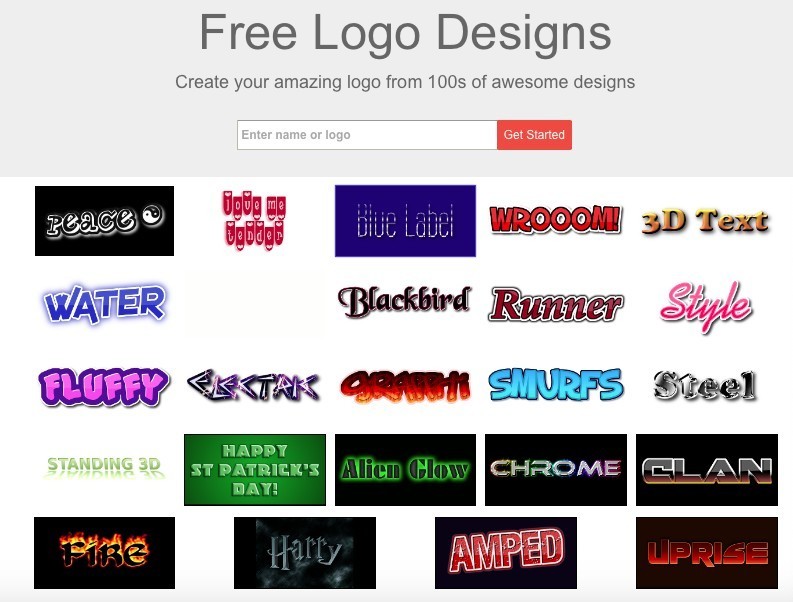
You can make a text logo relatively quickly.
You can test it out to see if you like it before you pay for anything. You can play around with design, fonts, colours and styles. If you are going to use a flaming text logo for commercial purposes, you will need to purchase it.
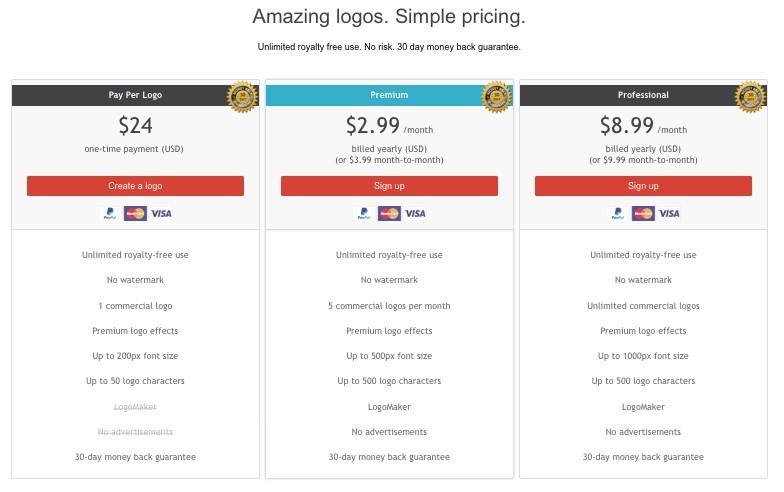
Get creative!
Have a go at creating your own logo.
Once you have your logo, you can start to cement your business brand by sharing the logo on social media, and on any business correspondence, including email footers. All business related communications should be branded with your logo.
You want people to remember your logo.
If this has tickled your fancy and you need to build a website for your business, that’s easy too:
Leave me a comment or question below and I’m happy to help.


Hi Melissa,
Great post! i have used Canva once but didn’t quite work out how to use it properly. You have inspired me to give it another go. I didn’t know you could create infographics with them either so will give that a go too.
You did a thorough post on business branding. I really learned a lot so well done. I will head to Canva now and give an infographic a go. Many thanks,
Kev
Thanks Kev. I do hope you have some great success with Canva when you give it another go. I’m slightly addicted to it now!!
Cheers
Melissa
Hi Melissa,
I really like your post! I often use Canva to create graphics for my site. It works well for presenting the main ideas of a post into one small image. I also often create infographics for my site, they are great for getting attention on Pinterest. I used to create them with Canva but now I use another program.
Having studies marketing, I totally understand the importance of branding for anything, a website is your brand, it totally works like a brand. So I totally agree with you on the importance of a brand.
Thanks,
Enxhi
Hi Enxhi, thanks for sharing your thoughts here. All the very best to you.
Cheers
Melissa
Useful and informative post. I really enjoyed the reading. Very clear explanation of the advantages of canva. I have used canva on several occasions, and I agree, it is addictive and enjoyable, for sure. One thing, I need to practice, is creating inforgraphics. I believe it is a very useful and excellent tool for business branding, data representation, and other graphical objects which can make your site/business more attractive and engaging.
Wishing you a successful development of your business.
Hi Nadja, thanks for stopping by and sharing your thoughts. It is so addictive. You will love doing infographics using Canva. I wish you all the very best.
Cheers
Melissa
Hi Melissa,
Thank you for this very informative article on building your brand. I also find canva works for me. It is a great tool to use in this business.
Hi Jill, I was so happy when I discovered Canva. I love it and I just want to share it!
Thanks for stopping by and sharing your thoughts.
Cheers
Melissa
Thank you very much for all this information.
I totally get how important it is to brand your business.
I am so glad I came across your post.
I have trying to get a design for my logo and I just can’t accomplish getting it to be exactly what I want.
I am using Canva, I just lack the creativity.
Now that I have read your post, I know that I can try other places and have more success than doing it myself : )
The one generated for you through LogoJoy is almost identical to what I was trying to design and gave up.
Will you be using the home with parent and child?
Hi Lee Ann, I’m glad it has given you a little bit of inspiration! The great thing is there are tools available to help, and there are low cost options available that are also very professional.
No, I won’t be using the parent and child logo. It was just one that LogoJoy came up with and I used it an example. I like the design but it is not my preferred.
All the very best!
Cheers
Melissa
I wanted to advise a convenient service for developing a logo for free https://turbologo.com. There is a huge selection of icons and easy functionality. I use only them.
Hi fh8 – thanks so much for the suggestion. I’ll check them out and have a look. I might add them to the page 🙂
Thanks very much for stopping by.
Cheers
Melissa